Live Sheets [ Canceled ]
A downloadable tool for Windows, macOS, and Linux
Live Sheets is an image processing tool to help out in game development. Allowing you to test your sprite sheets in a quick and efficient way. Simply insert a sprite sheet and see the animations come to life.
Once you selected an image you wish to animate you will be brought to the Grid Screen where you'll break down your image into rows and columns. Currently, the program only reads animations left to right based on the row and assume that each frame of the animation is the same size.
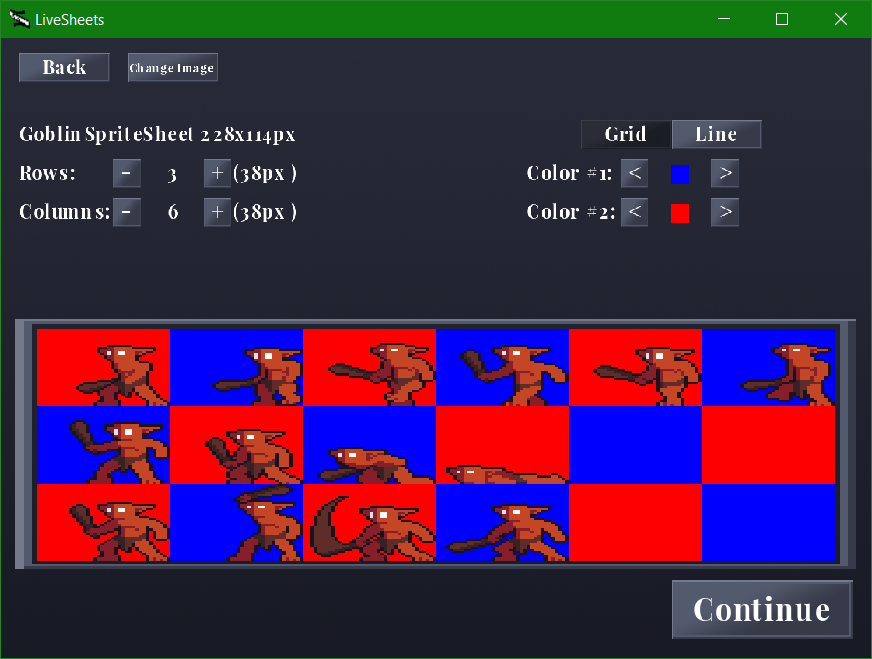
After you've set your dimensions for each cell you continue to the frame screen. Here are able to remove any empty or unwanted frames. Once that's done you're able to either export the frames as individual images or continue to the animation screen.

Finally, you come to see the animation in its full glory. Currently, you can only change the duration of all of the frames at once. You can flip through all the rows of animation and even export them as gifs.
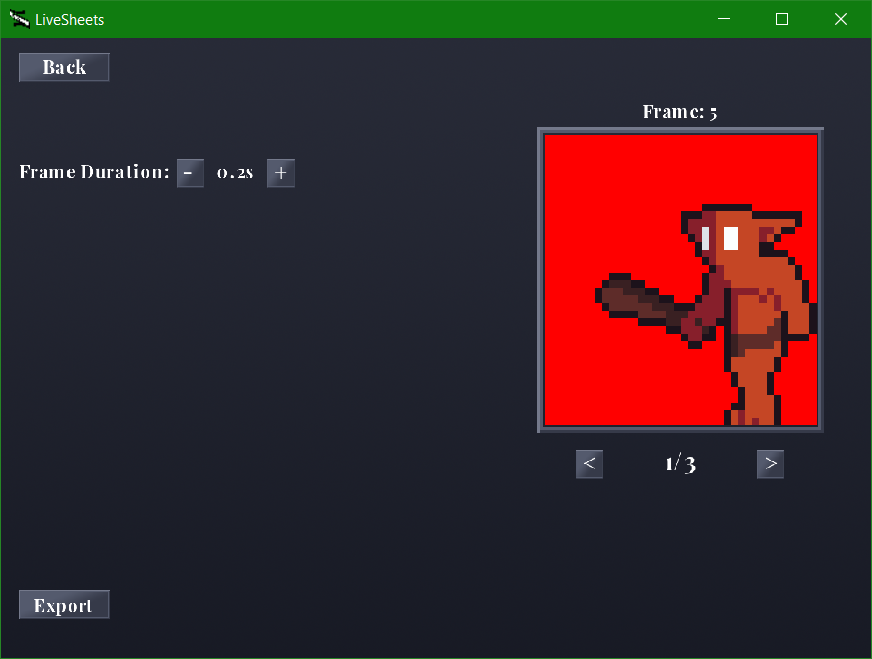
Install instructions
Jar File - Using the command line enter the folder where LiveSheets.jar is located and execute it using: java -jar LiveSheets.jar
Exe File - Just download it and it's ready to use.
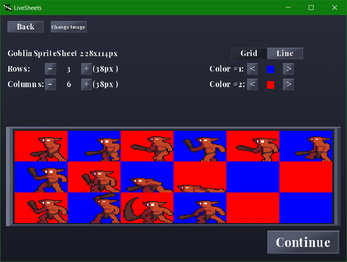
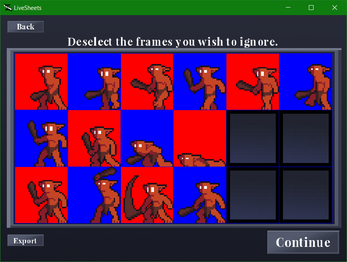
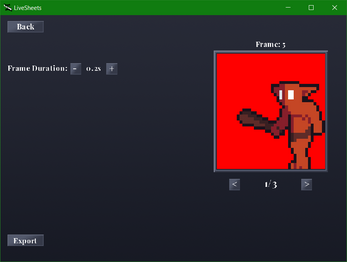
Leave a comment
Log in with itch.io to leave a comment.